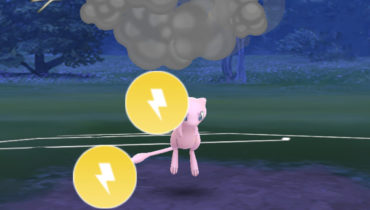Pokemon Battles
Pokemon Battles have been redesigned away from the Gym Battles and Raid Battles originally featured in Pokemon GO. Now Trainers can battle each other, Team Leaders, and Team GO Rockets using a completely new battle system.
Three Pokemon are chosen at the start of battle, and no items can be used to heal or revive. Knock out all three opposing Pokemon to win a battle. Elemental icons must be collected in a mini-game of sorts to land a powerful charged attack, and two shields can be used to block two charged attacks. More on that below.
Items will be needed to restore the health of your Pokemon after battling Team GO Rockets, Pokemon Gyms, and Raid Battles. Get more items from PokeStops, Gifts, or as rewards for clearing Raid Bosses.
CP Limits and Leagues
There are three leagues to choose from when starting a Pokemon Battle. The league will limit which Pokemon a Trainer can choose at the start of a battle based on their Combat Points. Attempt to get as close as possible to the limit by powering up your Pokemon with candies and stardust. The game will notify you of the CP increase before you confirm.
| League | Max CP |
|---|---|
| Little League Cup (Event) | 500 CP Normal, Grass, Electric, Poison, Ground, Flying, Bug, and Dark types only |
| Great League | 1,500 CP |
| Ultra League | 2,500 CP |
| Master League | No limit |
Special event leagues will be added throughout the year with specific Pokemon that can be used. The Pokemon might be holiday-related or could be from one generation.
Switching Pokemon
Pokemon can be switched out at any time during battle with the other two Pokemon in the party, but a 60 second timer will prevent Pokemon from quickly switching out again. Using charged attacks will not stop this timer, meaning charged attacks can be used to run down the clock so Pokemon can be switched out again.
The opposing Pokemon can also attack while your Pokemon is switching into battle. For this reason, it’s best to switch to a type that is stronger than the opposing Pokemon and their attacks. Be strategic, if you switch out Pokemon first then your Pokemon will be locked into battle for 60 seconds, allowing the opponent to switch Pokemon and get a type advantage if they have one in their party. However, if your Pokemon is at a type disadvantage from the start, it might be best to switch out to a Pokemon that is neutral to the opposing Pokemon so your opponent doesn’t react and quickly switch Pokemon.
Fast Attacks and Charged Attacks
Tap on the opponent Pokemon to use fast attacks and begin powering up the charged attack(s). Try to get a type advantage when using fast attacks to deal extra damage and earn a charged attack faster than normal.
The charged attacks will do the more damage than fast attacks, but will warn the opposing Trainer when a charged attack has been selected. A mini-game will begin when a charged attack has been selected. Touch as many elemental type icons (fire, grass, water, etc) as possible that fly on screen. The more icons that are touched, the stronger the charged attack will be. The attack will be ranked from Good, to Great, to Excellent depending on the amount of icons you hit. These icons often come in groups of eight. See the table below to get an idea on what to expect for each type.
| Type | Method |
|---|---|
| Fire | Flame icons will rise from the bottom-center of the screen. Swipe in a circular motion near the center of these icons. |
| Water | Water icons will flows from the top-right corner to the bottom-left corner of the screen. Move your finger up and down the center of the screen, and allow the icons to run into your fiinger. |
| Grass | Grass icons will glide from the top-left corner to the bottom-right corner of the screen. Move your finger up and down the center of the screen, and allow the icons to run into your fiinger. |
| Electric | Electric icons will drop from a cloud in a zig-zag pattern. Move your finger to the left and right, capturing the falling thunderbolts. |
| Flying | Flying icons will curve in from the top-right corner of the screen to the top-left corner of the screen. Move your finger in a circular motion near the center to center-right part of the screen. |
| Ground | Ground icons will raise up along the bottom of the screen from left to right and right to left. Move your finger along the bottom of the screen as the icons pop up from the earthquake. |
| Psychic | Psychic icons will swirl in a counter-clockwise pattern around the middle of the screen and outwards. Swipe your finger in a circular motion along this pattern, just before new icons appear and the old ones disappear. |
| Fighting | Fighting icons will flash around the middle of the screen. Move your finger as quickly as possible around the middle of the screen, hitting the icons as they appear. |
| Ghost | Ghost icons will alternate around the middle of the screen, three icons on top and two icons on bottom. Swipe from the top row to the bottom row and back to the top over eight rows. |
| Normal | Normal icons will appear on screen in eight small bursts. Run your finger along the screen as these icons appear in an X-pattern. |
| Poison | Poison icons will bubble up around the bottom-center of the screen. Move your finger in a circular motion near the bottom of the screen. |
| Rock | Rock icons will drop from the top-left corner to the bottom-right corner of the screen in eight rows. Swipe each of the eight rows of four rock icons as they fall. |
| Bug | Bug icons will fly from the left to the right side of the screen. Move your finger up and down the screen near the middle, and allow the bug icons to hit your finger. |
| Dragon | Dragon icons will fall with meteors from the top-left to the bottom-center of the screen in eight rows. Move your finger in a counter-clockwise circular motion, capturing each set of icons as they fall. |
| Ice | Ice icons will fall from a cloud in eight rows of four icons. Swipe each row quickly with your finger before they disappear. |
| Steel | Steel icons will flash at the center of the screen in a diagonal row of four icons. Quickly swipe at the icons before they disappear and another row of steel icons appear in an opposite diagonal pattern. There will be eight rows of four icons that appear on screen. |
| Dark | Dark icons will appear on screen in a circular pattern. There will be eight rows of four icons in half-circle shapes. Swipe your finger in a circular motion along this pattern, but stop for a brief moment just before the next row of icons appear on the other half of the circle. |
| Fairy | Fairy icons will appear on screen in a circular, counter-clockwise pattern. Swipe your finger in a circular motion along this pattern, just before new icons appear and the old ones disappear. |
Shields
As one Trainer is performing a charged attack, the other Trainer has a few seconds to decide if they want to use a shield. A shield will completely block the opposing Pokemon’s charged attack; however, only two shields can be used per battle.
It’s best to use a shield to block a super effective attack or an attack that might knock out your Pokemon. Do not use a shield if the attack will not do much damage or if your Pokemon is at incredibly low health and will faint with a few fast attacks. A good plan is to start with a Pokemon that quickly earns their charged attacks to force your opponent to use their shields before switching to Pokemon with charged attacks that are much stronger and take longer to charge.
Types and Weather
Remember, all Pokemon are made of one or two types, and all attacks are made of one type. Pokemon GO has set type advantages and disadvantages that must be noted when battling other Pokemon.
- A type that is super effective against another type will cause double damage (2x) and double charge for charged attacks. An example is a water attack on a fire-type Pokemon.
- A type that is not very effective against another type will cause half damage (0.5x) and half charge for charged attacks. An example is a grass-type attack on a fire-type Pokemon.
- A type that was historically immune to other types will now cause half damage (0.5x) and half charge for charged attacks, even if the Pokemon has a second type that is weak and would normally cause double damage. An example is an electric-type attack on a ground/water-type Pokemon.
In Pokemon GO, type advantages play a role in how quickly charged attacks will become available. Attacks will receive an extra boost in power depending on the type and the weather. Refer to the table below:
| Weather | Boosted Types |
|---|---|
| Sunny/Clear | Fire, Grass, Ground |
| Partly Cloudy | Normal, Rock |
| Cloudy | Fairy, Fighting, Poison |
| Rain | Water, Electric, Bug |
| Snow | Ice, Steel |
| Fog | Dark, Ghost |
| Windy | Flying, Dragon, Psychic |