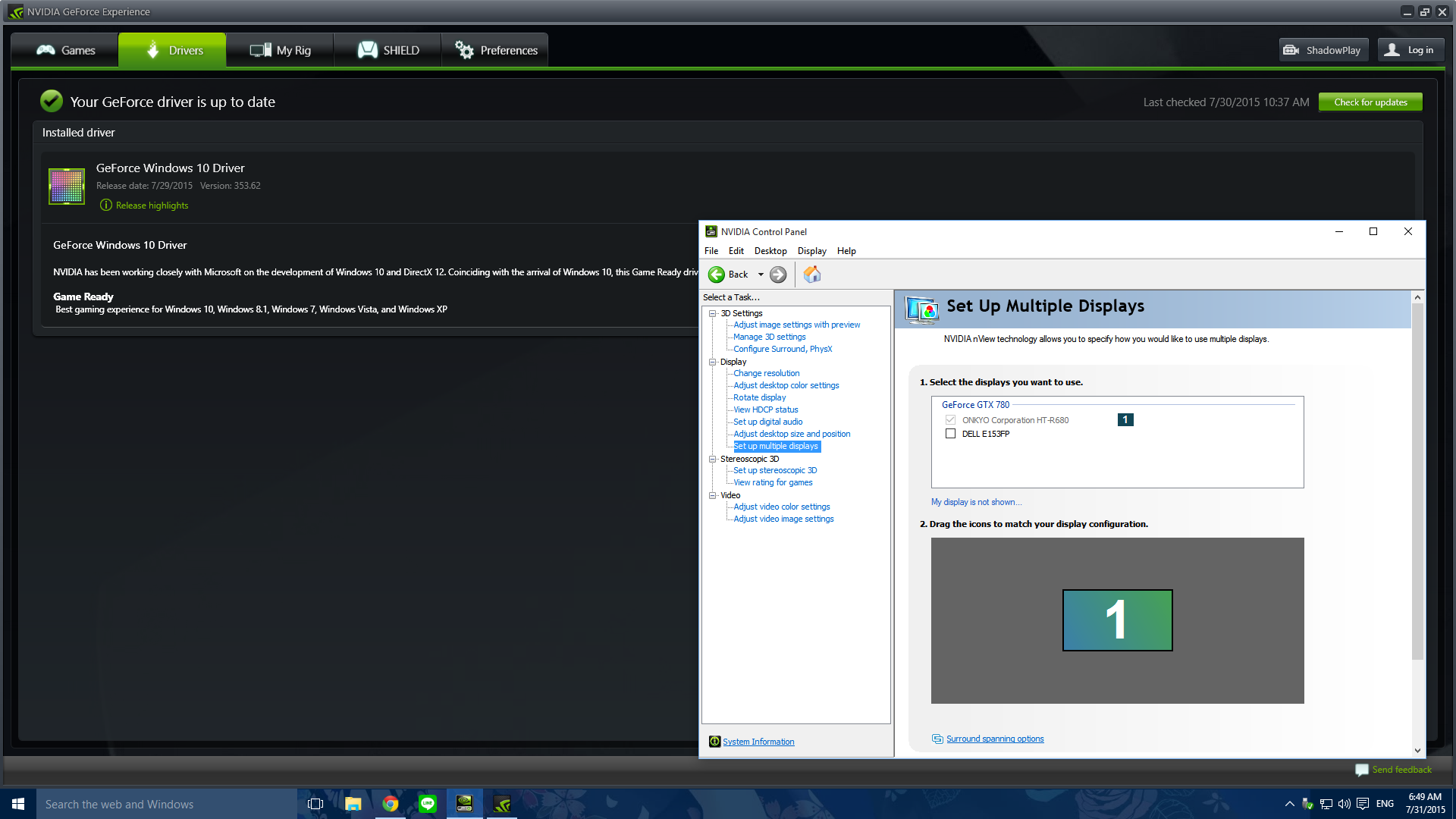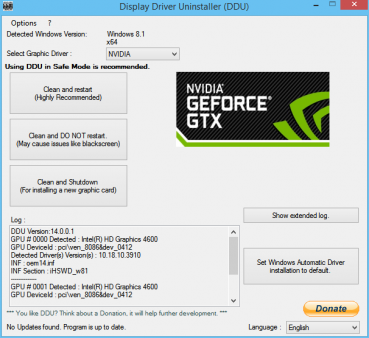Did your Windows 10 Nvidia drivers fail after upgrading? Here’s how to fix them.
After I installed Windows 10 from Windows 8.1, my Nvidia drivers went haywire. I noticed some other people had the same problem. I wasn’t able to use multiple monitors or change the resolution of a single monitor. I couldn’t install the new drivers or uninstall the current ones! I had even installed the Windows 10 drivers before upgrading to Windows 10!
To fix this, I downloaded Display Driver Uninstaller. Once I ran it, the program asked me if I wanted to restart the computer in safe mode before uninstalling. I chose to run in safe mode and uninstalled all Nvidia drivers. Quick note: You may need to switch to a different monitor after uninstalling Nvidia drivers. I usually use my HDTV as a monitor, but I had to use a small computer monitor after the drivers were gone.
When I restarted my computer, I went to Nvidia’s website and downloaded the latest drivers for Windows 10 and my specific Nvidia GPU. They installed perfectly, and everything is now fine!
I hope this information helped you install Windows 10 without waiting in line and/or helped you fix your Nvidia drivers! Share this post with others who may be having the same problem.