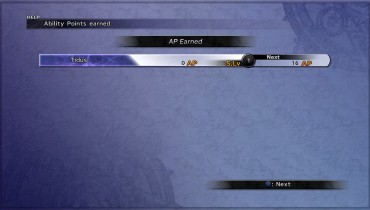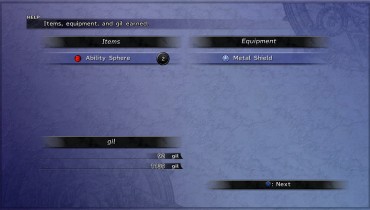[toc]
All battles in Final Fantasy X are random encounters and use a conditional turn-based system. If you’re in an area where fiends are, you will randomly start a battle while walking around. You will only receive a Game Over if all three characters are knocked out at the same time.
Conditional Turn-based Battles
Once a battle begins, characters take turns against fiends. The turns will be shown in the CTB (Conditional Turn-based Battle) Window on the top right side of the scFollow the path until you see a small curve to the north. Walk along this curve to find Braska’s Sphere.reen. Use this window to plan your attacks wisely. Certain buffs and debuffs (i.e. Haste and Slow) will cause a character to attack more often or less often, and certain powerful skills may require extra recovery time for a character.
Switching Characters
There are seven playable characters in Final Fantasy X, but only three can be used at a time in battle. Characters can be switched out using the Formation option while at the character menu between battles, or characters can be switched out in the middle of battle by pressing L1 and choosing a new character in the Switch window. Once a new character is brought in, he or she can act immediately. Make note: A knocked out character can not switch with another character.
Commands
A command can be selected using the command window in the lower left corner of the screen. Attack will use a regular physical attack, Skill or Special will use different abilities, and Item will use an item from your inventory. Any option you choose will count as a turn.
Subcommands
Subcommand windows can be accessed by pressing left or right on the analog stick. These menus will allow a character to change their equipment during battle or attempt an escape. Escaping from battle doesn’t always work, so it’s best to use this if there’s no other option!
Additionally, a character can defend themselves by pressing the Triangle button. This will reduce damage from a powerful attack, but prevent the character from using any of their attacks. Unfortunately, this only protects the character from physical damage. Spells will cause the same amount of damage or effects.
Trigger Commands
Select Boss Battles will have Trigger Commands. If you see a “Trigger Command” option above the command window, press left on the analog stick to see the newly available options. You may be able to change battle formation or use an object on the battle field.
Overdrives
Each character has their own very special, very powerful attack called an Overdrive. The Overdrive Gauge will begin to fill once a condition is met for an Overdrive Mode. An Overdrive Mode is an option for filling the Overdrive Gague. All characters will begin with the Stoic Overdrive Mode. This will charge the gauge when a character takes damage. As you progress through the game, more Overdrive Modes will become available and can be selected in the Overdrive menu in the pause/character menu.
Once the Overdrive Gauge is full, the Overdrive option will appear above the Command window. Press Left to see the Overdrive window and select an attack. More information on each character’s Overdrive is available on the Characters page.
Elements
Final Fantasy X features four different elements. These elements can be found on select enemies, in most black magic spells, and on select weapons and armor. Use the elements to inflict extra damage or to avoid a reduction in damage. If you have a weapon with the Seek ability, you will be able to see if an enemy is strong or weak against these elements.
The table below lists all elements and which element they’re weak against. So, if you see a fire-based enemy, use an ice-based attack.
| Element | Color | Weak Against |
|---|---|---|
| Fire | Red | Ice |
| Lightning | Yellow | Water |
| Water | Blue | Lightning |
| Ice | White | Fire |
Status Ailments
A number of ailments can be inflicted upon each character. Use the table below to learn about each ailment, the effects they have, and how to recover from them.
| Ailment | Effects | Cure |
|---|---|---|
| Berserk | Increases Strength, but prevents you from selecting any attacks. Only physical attacks will be used on random enemies. | Esuna, Remedy |
| Confusion | Attacks allies indiscriminately. | Esuna, Remedy, being physically attacked |
| Curse | Cannot use Overdrives, and the Overdrive gauge freezes. | Dispel, Holy Water |
| Darkness | Lowered accuracy for physical attacks. | Esuna, Eye Drops, Remedy |
| Doom | KOs when countdown reaches zero. | None |
| KO | Cannot participate in battle. | Life, Full-Life, Phoenix Down |
| Petrification | Cannot participate in battle. | Esuna, Soft, Remedy |
| Poison | Suffers damage after taking a turn. | Esuna, Antidote, Remedy |
| Silence | Cannot cast spells | Esuna, Echo Screen, Remedy |
| Sleep | Cannot participate in battle. | Esuna, Remedy, being physically attacked |
| Slow | Lowered Agility, turns come less frequently | Esuna, Remedy |
| Zombie | Takes damage from restorative magic | Holy Water, Remedy |
Winning, Overkill, and Ability Points
Defeat all fiends in battle to win the match. Winning a match will reward all characters with AP, Gil, and Items.
If a fiend is killed with much more damage than needed, you will perform an Overkill. Overkills increase the amount of Ability Points (AP) and items received after battle. Ability Points (AP) are the experience points each character earns once a battle is won. That is, the characters that participated in battle will earn AP. Gather enough AP to increase a character’s Sphere Level. More info on Sphere Levels and The Sphere Grid on the next page.