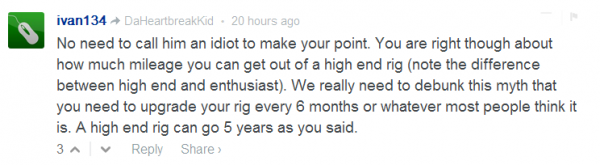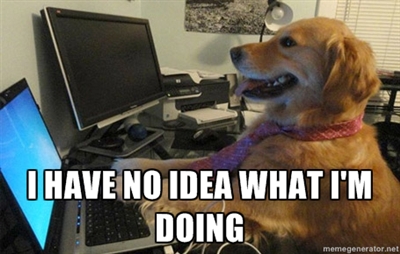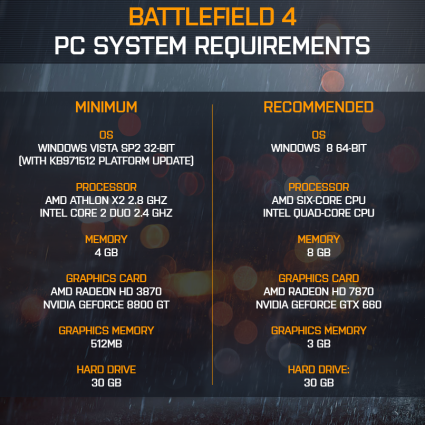There are a lot of misconceptions out there! I’m here to debunk the PC gaming myths.
Hello again my fellow PC gamers, lovers, haters, and hopefuls. After the huge response from my personal introduction to PC Gaming blog, I decided to tackle a big topic among the gaming community. I wanted to address the myth of the massive cost behind gaming on PC and the urban legend of needing to upgrade often. What really persuaded me to write on this topic were the comments. Yes, I’m the type that likes to read comments and interact with everyone. I highlighted just one of these comments referring to the subject below.
Quick Disclaimer: In this blog I will do a few comparisons to current generation and next generation consoles. I am in no way discouraging the use of consoles. The fact is, many console gamers are afraid to get into PC gaming because they believe these myths I’m about to take on. I should also note I’m not a huge tech genius. Much of the info in this blog is simple comparisons, shopping around, and entry level knowledge. If you do see something that’s incorrect, feel free to point it out in the comments below.
Building a PC
Does building a PC cost a lot of money? If you ask this question, you will always get the same answer: “What do you want to use the PC for?” Honestly, this is the only response that should be given. If you need a PC to check out YouTube, browse the internet, write up documents, and organize all your pictures and videos from your phone, you could probably buy a pre-made PC for around $200. This is if we’re talking about a desktop. Everyone should probably know by now that laptops are more expensive than desktops. The next response that should be given is, “What is your budget?” If you have a ball park idea for the amount you want to spend, then you’ll be able to narrow the selection of internal parts.
Yes, it is always cheaper to build your own PC instead of buying a pre-made one. Some people think gaming on PC is too expensive because they check out the PCs from Alienware. You could probably build the same product from Alienware and save around $500 or more. It’s understandable if you feel building your own PC by hand is a huge task, but it’s a lot easier than you may think. Most parts these days just need to be attached to each other directly by slot, through a cable, or screwed on to the case. If you’re still nervous, you have the entire internet at your fingertips! Sure, you could always read the manual, but sometimes parts don’t come with the best instructions. When in doubt, go to YouTube. You can easily find how-to videos on everything.
If you want to build a PC, you will need to purchase a few things, and there won’t be any way around it unless you already have a PC you can build off of. The items you need are:
- Case: You need to put all your components into a case. It could be small, mid, or full tower. It usually depends on the rest of your parts.
- Motherboard: The thing that connects all the parts together. If you change this, you will have to re-install your OS.
- CPU: The little processor that does the calculations.
- GPU: If we’re talking gaming, you’re going to need a dedicated graphics processor to carry the load.
- RAM: Your standard random access memory.
- Hard Drive: Storage for all your files.
- Operating System: We’re talking about building a PC from scratch. You need an OS like Windows 7 or 8. If you’re an Apple fan, you’ll most likely have a hard time when it comes to gaming.
- Optical Disc Drive: You know, the thing you put CDs/DVDs in to play junk. It’s mandatory to install the OS, and needed if you have physical copies of games.
- Power Supply: Supplies power to your PC. Obviously!
All of those parts are mandatory when building a gaming PC, and all of those parts besides the GPU are mandatory for building any type of PC. If you don’t have a GPU, you will need a motherboard with dedicated graphics to output to a monitor. Each of these components are relatively cheap. The most expensive things are the CPU and GPU, but those can still be bought on a budget.
Just like with almost everything in this world, there are cheapo versions and high-end products of the same components. Some can do more than others, but some companies just want your money. A great website to pick the parts you need is http://pcpartpicker.com. Not only can you pick your parts from a giant list with filters, but it will tell you if the parts are compatible or not.
This Bargain PC can last throughout Next Gen!
Say you want to build a PC specifically for 1080p gaming that can compete with the next generation of consoles. Well, if you already have a PC, and you probably do since you’re reading this online, you might be able to upgrade it and save a few bucks. It all depends on what you currently have. But, for the sake of argument, lets say you need to build a PC from the ground up. Recently, the people at IGN’s PC Board were discussing the possibility of building a gaming PC that can beat the Next Generation Consoles with the cheapest possible price point. If you’d like to see the full thread, click this link. They came up with the following components:
- TX-606 mATX Mini-Tower Computer Case
- Z87-G41 PC Mate LGA 1150 ATX Motherboard
- Intel i5 4670k CPU
- Nvidia Geforce GTX 760 4 GB GPU
- 8 GB DDR3 1600 Mhz RAM (Any manufacturer)
- Toshiba 1 TB Hard Drive
- Windows 7 Pro Operating System
- LG 24x Super Multi Internal SATA DVDRW DL Drive
- UL Series 675 Watt ATX Power Supply
The Grand Total came up to around $800. I know what some of you are thinking, “That’s twice the price of the PS4 and $300 more than the Xbox One.” This is true. However, the PC above not only beats both consoles, but it can actually do more since it’s an actual computer. Besides, the myth us PC gamers are trying to debunk is that you have to spend a ton of money to get a great gaming PC. This is less than buying both consoles, which many people do, and it should outperform either system. This gaming PC may be able to last throughout the next gen life span, can be upgraded, and it will pay for itself in the long run.
Upgrading (Wanting vs Needing)
Now on to the dreaded upgrading topic. The myth here is that PC gamers need to upgrade constantly to stay on top of the latest games. Some even say PC gamers have to upgrade as often as every few months. This is as true as having to buy the latest iPhone to stay connected with your friends. Let’s explore this topic and debunk the myth.
In reality, you can keep the same components for as long as you keep a generation of consoles. Just like with consoles, the games will pretty much look the same throughout the entire life span, even though the technology itself is getting better. You have the option of upgrading your graphics processor a few years down the line to make the games look and perform much better, but it’s not necessary. I even have proof in the form of Battlefield 4!
DICE recently released the PC System Requirements for Battlefield 4. Their requirements listed dual core processors and graphics processors with 512 MB of VRAM. More specifically, they listed the AMD Radeon HD 3870 and the Nvidia Geforce 8800 GT. Dual core processors can be used on games from the entire generation of gaming we are currently exiting. As for the graphics processors, the AMD GPU was released in November of 2007, and the Nvidia GPU was released in November of 2006. That’s right, you could use the same GPU from seven years ago to run Battlefield 4 with the minimum requirements. Their maximum requirements are a lot higher, obviously, but we can all assume that if you have those components, they will last for several more years to come!
Now, you don’t need to upgrade if you own a PC that runs games at medium to low settings, but you can if you want. Upgrading allows you to run games at a higher fidelity without having to wait for a next gen version. You can upgrade and experience the best right then and there.
Allow me to give a personal example now. I had played the hell out of Battlefield 3 and The Elder Scrolls V: Skyrim on my Xbox 360. When I bought my own PC this year and re-played them, not only did it look better, but there were new features available to me. In Battlefield 3, I was able to play games with up to 64 players at 60 frames per second. The console versions of Batlefield 3 were locked at 24 players and 30 frames per second. The Elder Scrolls V had its own HD Texture Pack on PC like BF3 had on consoles, and there were a slew of optional mods that allowed you to add things to the world of Skyrim for fun. Again, I know just what you’ll say, “The next gen consoles will allow you to play Battlefield 4 with 64 players at 60 frames per second.” Yes, when the next generation of consoles release they will be relatively close to what PC gaming currently is. Though the comparisons with BF4 are still off. The texture quality will be lower on consoles, and they may not be able to run at 1080p. The problem I was trying to convey is what it will be like towards the end of the console’s life cycle, seeing as how you can’t upgrade consoles. Both Skyrim and Battlefield 3 released two years before the next generation consoles. What will Battlefield whatever be like towards the end? Will the quality be so high that they have to revert back to 30 frames per second?
Let’s actually talk about generations for a second. When it comes to PC, there are no true “generations” since all the games play on your PC. Developers make games and release them. Sometimes you’ll run into a graphics crazy developer that releases a game that nobody can run at high settings. Perfect examples of this were found on both the Crysis and Metro series. PC gamers were able to run games at max settings before and after the release of Crysis, yet they had trouble with that one game. It’s almost like having a next gen game right in the middle of your current generation. Sure, you can go out and spend a ton of money on some high performance GPU to play those one or two games that have better graphics, or you can just play it on medium settings and be content. You won’t see that on consoles because the developers have to scale down their games to run just right. Some people take security in that, but PC gamers usually hate that kind of restriction. Besides, it’s a bit rare to flat out be unable to run games instead of running them on lower settings.
Say you want to upgrade your GPU to something that can handle a few new graphics-heavy games. You may need to drop a few fat stacks on the new GPU, but you wouldn’t throw away your old one. What do you do? Put that sucker on eBay or Craig’s List. Sell your old parts and make back some of the money you spent. Sure, 99.99% of the time you won’t get all of your money back, but it’s much better than getting nothing. It definitely softens the blow when it comes to upgrading. If you do plan to sell on eBay, I recommend using Buy it Now or Best Offer. You can haggle with people on a price without worrying about cheapskates running out the clock on auctions.
Enough is Enough
The fact is, you don’t need to spend so much money on some PC parts. Sometimes products are marketed to people for outrageous prices, yet the performance is hardly any better than a bargain product from the same line. One example I recently found is the “Extreme Edition” Intel Processors. The Intel i7-3970X Extreme Edition Processor costs a whopping $1000 all by itself. That’s more than the entire PC we just built. Here’s the kicker, it barely out performs an Intel i7-4770K or even an i7-3770K when it comes to gaming, and those processors cost at least half the price. Yet these Extreme Edition processors are still marketed towards “Hardcore Gamers,” as seen here. The thing is, after a certain point in gaming, you don’t need any more power to run the program. Similar examples can be found with graphics processors. You can buy a GTX Titan, the best single chip GPU on the market at this time, for around $1000, but all the VRAM will go to waste if you’re gaming at 1080p. There isn’t a single game available at this time that can break past the 3 GB VRAM mark at 1080p. I should note that the Battlefield 4 system requirements that were noted above recommended 3 GB of VRAM, but nobody knows if that’s really needed for 1080p or higher resolutions, since the image wasn’t specific. If so, it’s twice the amount from Battlefield 3.
The reason some PC gamers spend so much money on their rig is either for personal preference or so they don’t have to spend more money so soon. The idea is known as “Future Proofing,” though the phrase is just used to refer to the long life span of their components. Obviously, there’s no sure way to tell how long technology will last.
When it comes to personal preferences, a lot of it is completely OPTIONAL. Solid State Drives have become much more popular in PC gaming recently. SSDs are used just like a hard drive is, but it’s much smaller, much more quiet, loads things a lot faster, and costs about ten times much! Then we have water cooling to keep components cool, running efficiently and quietly. Again, water cooling is completely optional, and is usually used with LED lights just to make systems look cool. Another completely optional upgrade is using several monitors to create one giant wide screen. Not only will you need to buy several screens to do this, but you will need a GPU that’s good enough to handle that higher resolution. One last time: All of this is completely optional, and is usually done by “Hardcore PC Gamers.”
Saving Money
Believe it or not, now I’ll tell you ways gaming on PC will SAVE YOU MONEY! Don’t believe me? Read on and see for yourself.
One of the biggest ways to save money is to buy all your games digitally! People seem to be moving more towards digital games recently, but it’s for more than just convenience. There are far more sales on digital PC games, and you will be able to store everything on your hard drive. If you run out of room on your HDD or SSD, just delete the game and download it again later.
Allow me go further into the digital game sales, because some people just don’t understand what breed of cat we’re dealing with here. Every year Steam has a summer sale. Both brand new and relatively old video games go on sale for 10%, 25%, 50%, and even 90% off! This year, the Skyrim Legendary Edition, a game that had released around three weeks before the sale, went on sale for 75% off.
There’s also a website called https://www.humblebundle.com that give away games for charity. All they ask for is a single dollar! If you give $5, they will give you two other popular titles along with the others. Sure, the majority of the time it’s old school or indie games, but recently they gave away a few popular EA games like Dead Space, Dead Space 3, Crysis 2, The Sims 3 with a number of packs, and more. All they asked for was $5. You will NEVER see deals like these on any console.
Lastly, we have the cost of playing online. Short answer: There is none. All you have to do is pay your internet service provider. There are no extra fees unless certain MMORPGs ask for them, but that can happen on consoles, too. Both the Xbox One and PlayStation 4 will require a subscription to play online, though the Wii U is still free.
Exclusives and Backwards Compatibility
Another subject that usually comes up when talking about PC Gaming is exclusive titles. Most people believe if you can’t play The Last of Us or Halo 4, you’re missing out. Yes, gamers who play exclusively on the PC will miss out on great exclusive titles on consoles, but the same can be said in reverse. If you play exclusively on consoles, you may be missing out on great PC exclusive titles. One of the most popular titles on YouTube is Amnesia: The Dark Decent. It’s a survival horror game that people usually play when making reaction videos. Of course, there are a number of other great exclusives for PC. Don’t believe me? Check out IGN’s 50 PC Exclusive Games in 2013.
Finally, we have a topic that isn’t always brought up, but I felt it’s best to mention if I were to persuade people to get into PC gaming. That subject is backwards compatibility. When it comes to PC gaming, there’s almost zero problems when it comes to playing older games. The only problem you might run into would only happen after you switch your operating system. Be honest, how often do you switch your operating system? Even if you do run into a problem, there’s always some sort of work around to fix it, and it’s become less and less of a problem with recent operating systems. When it comes to consoles, how many times do you have to pay some small fee to re-download or play a game you had bought on your last system? Sometimes you rebuy the entire game in the form of an HD re-release. If a console builds in backwards compatibility, the system will cost more.
Join the Community!
I really hope this blog has helped dispel some of the myths and rumors behind PC gaming. Don’t allow a few trolls, or “PC Elitists,” to spoil your jump into the community. You know there are people like that in every system that’s available. If you have any questions, feel free to either drop it in the comments section below or create a topic on IGN’s PC Forum. There’s a number of very friendly and helpful people there that can probably answer any PC-related subject.