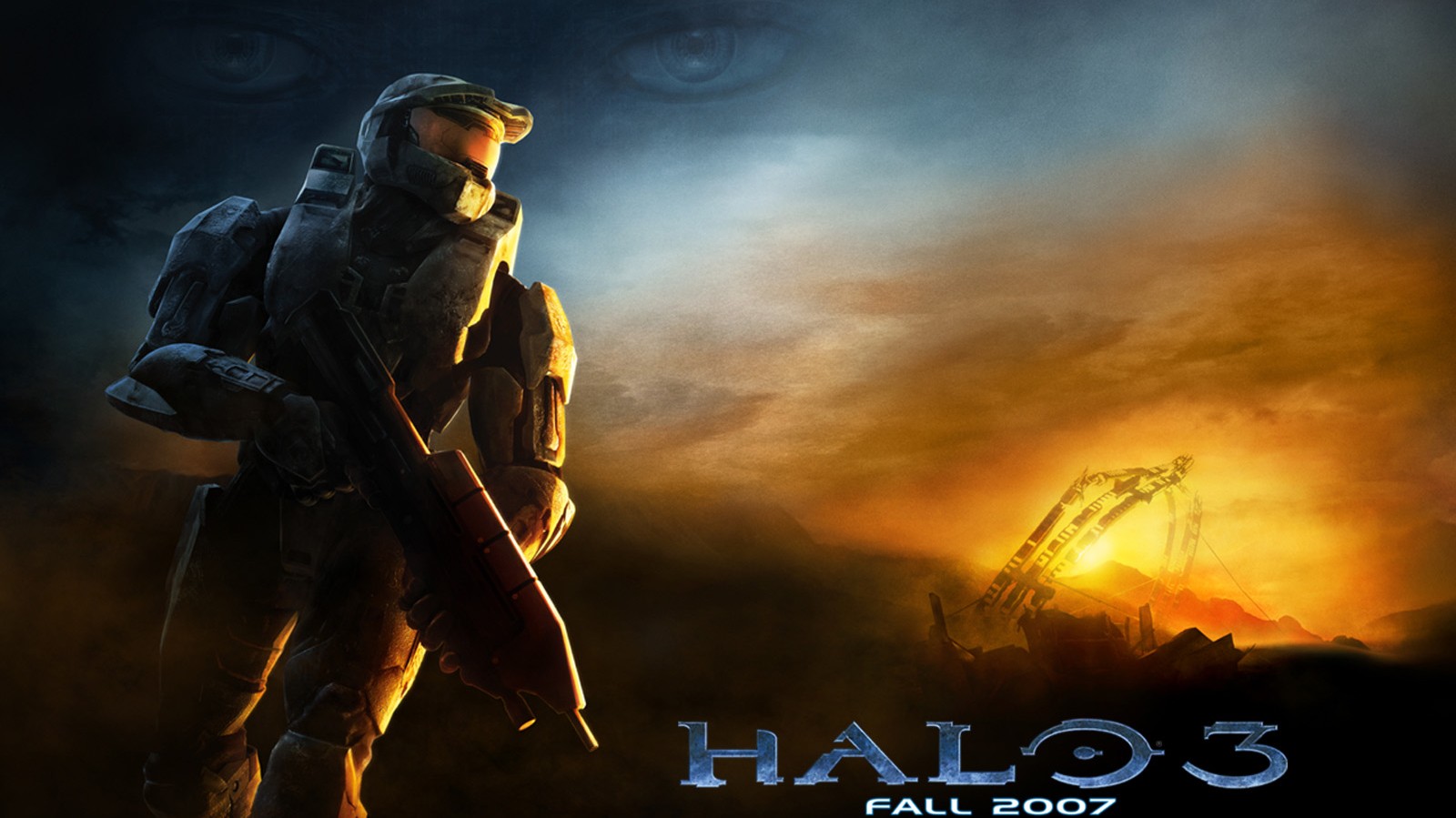Forge
Controls
LB – Fly Down
RB – Fly Up
LT – Trust
RT – Manipulate Object
LS – Move/Rotate Item
RS – Look/Rotate Item
Y – Delete
X – Item Menu
A – Drop/Pick Up
Up on D-pad – Play/Edit
Forge is a new addition to the Halo franchise. It allows you to edit existing maps with various surrounds, pick ups, weapons, and vehicles. You can’t put anything in a map though. Some maps don’t allow certain objects. Each map has a budget in $. Each thing you choose costs $. You can delete objects already on the map to allow your budget to go higher. You can only have a set amount of a certain object too. The Item Menu tells you the price of the objects, the objects you can choose, and the amount of each object you can put in the map. To edit them you have to go into edit mode. In edit mode you become the monitor and get to fly around editing things. Then you can switch back to play mode and become master chief to play your new map. The things you buy to fill the map always cost a set amount. To find out which map has a limit of what click the item menu and check them out!
Theater
Theater is a great mode in Halo 3. It allows you to look at the last few matches or campaign missions you’ve played. You can then edit them and upload them to bungie’s website. You can either edit entire video clips or just take screen shots. The controls are like so:
LB – Fly Down
RB – Fly Up
LT – Camera Boost
RT – Adjust Playback Speed
Y – Change Camera Type
B – Toggle HUD
X – Invoke Controls
A – Play/Pause
LS – Fly Camera, Click to go to third person mode
RS – Camera Look, Click to go to first person mode
Up and Down on D-Pad – Change which player you’re looking at